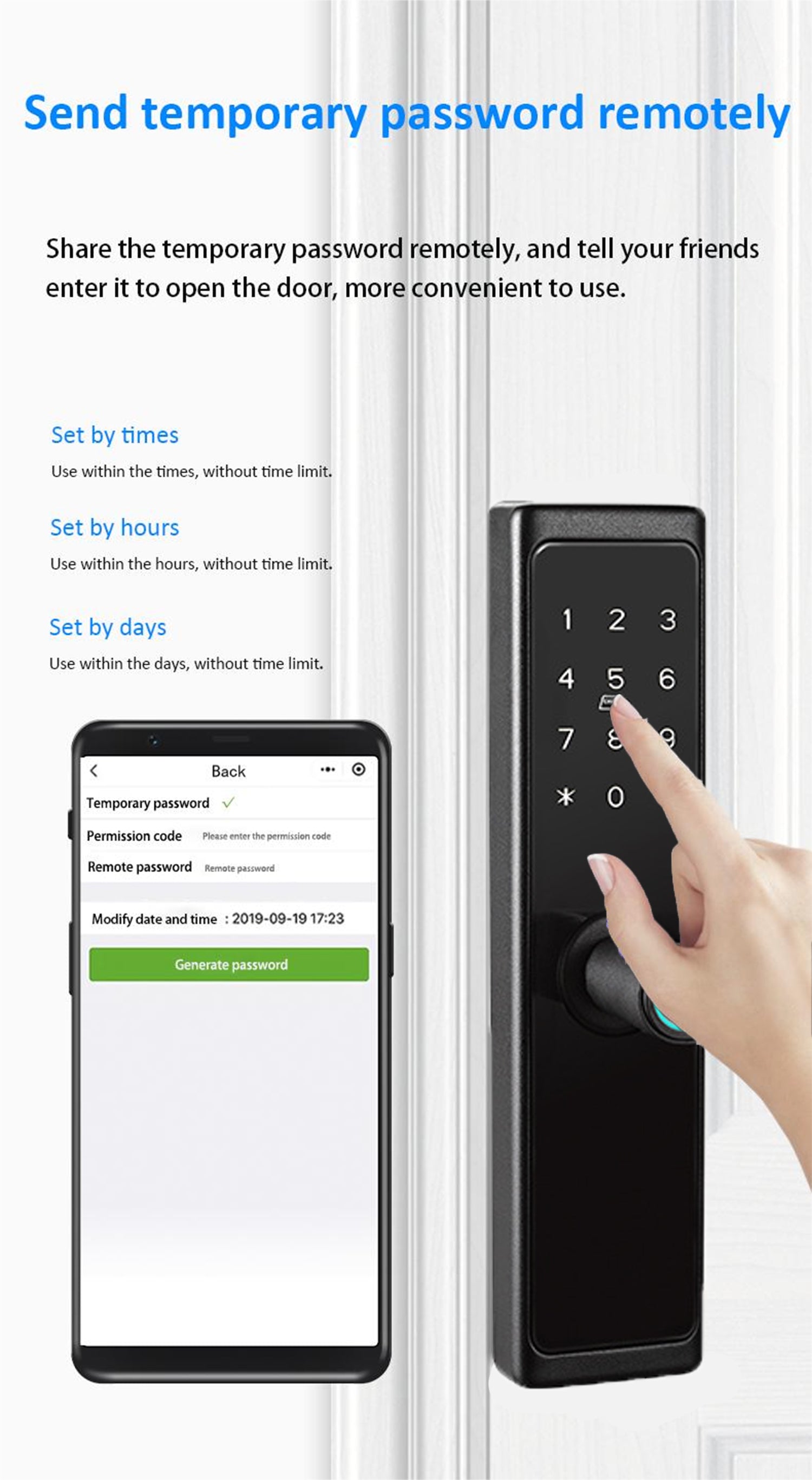
Intelligent Lock
Advanced Security at Your Fingertips
This Intelligent Lock combines advanced security technologies—Bluetooth, PIN code, fingerprint recognition, and WiFi connectivity—delivering versatile and reliable access control. Its multi-factor authentication ensures enhanced protection, while WiFi integration allows remote management and real-time monitoring. Designed for seamless convenience and robust safety, this lock suits both residential and commercial use for those seeking cutting-edge security solutions.
Key Features
- Multiple Access Methods: Bluetooth, PIN code, fingerprint, and WiFi connectivity
- Remote Management: Control and monitor your lock from anywhere via WiFi
- Enhanced Security: Multi-factor authentication for maximum protection
- Easy Installation: Simple DIY setup in under 30 minutes
- Universal Compatibility: Fits most standard doors
Step-by-Step Installation Guide
What You'll Need:
- Phillips head screwdriver
- Tape measure
- Pencil
- The Intelligent Lock kit (included components)
- 4 AA batteries (usually included)
Installation Steps:
Step 1: Remove Your Existing Lock
Use your screwdriver to remove the screws from your current door lock. Take off both the interior and exterior components, then remove the latch mechanism from the door edge. Keep your existing screws as backup.
Step 2: Check Door Compatibility
Measure your door thickness (should be between 35-55mm for most smart locks). Verify that your door's backset (distance from door edge to center of hole) matches the lock specifications, typically 60mm or 70mm. Ensure the existing holes align with the new lock.
Step 3: Install the Latch Mechanism
Insert the new latch mechanism into the door edge hole. Ensure the latch bolt faces the correct direction (it should extend when the door closes). Secure it with the provided screws, making sure it sits flush with the door edge.
Step 4: Mount the Exterior Assembly
Feed the cable from the exterior assembly through the door hole. Position the exterior keypad/fingerprint reader on the outside of the door, aligning it with the latch mechanism. Do not secure it yet—just position it properly.
Step 5: Install Batteries
Insert the 4 AA batteries into the interior assembly's battery compartment, following the polarity markings (+ and -). You should hear a beep or see an LED light indicating power.
Step 6: Connect and Mount Interior Assembly
Connect the cable from the exterior assembly to the interior unit. Align the interior assembly with the mounting plate and secure it to the door using the provided screws. Ensure both assemblies are firmly attached and aligned.
Step 7: Test the Mechanical Function
Before programming, test that the lock and unlock mechanism works smoothly. The latch should extend and retract freely without resistance.
Step 8: Download the App and Connect
Download the companion app from the App Store or Google Play. Enable Bluetooth and WiFi on your smartphone. Follow the in-app instructions to pair your lock—this usually involves scanning a QR code or entering a setup code found in your manual.
Step 9: Program Your Access Methods
Set up your PIN code: Enter a master PIN code (6-8 digits recommended)
Register fingerprints: Follow app prompts to scan your fingerprint multiple times for accuracy
Configure WiFi: Connect the lock to your home WiFi network for remote access
Add users: Set up additional users with their own access credentials
Step 10: Final Testing
Test each access method (fingerprint, PIN, Bluetooth, app) from both inside and outside. Verify that the lock engages and disengages smoothly. Check that you receive notifications in the app when the lock is used. Test the auto-lock feature if enabled.
Troubleshooting Tips:
- Lock won't power on: Check battery installation and polarity
- Fingerprint not recognized: Re-register your fingerprint, ensuring your finger is clean and dry
- WiFi connection issues: Ensure your router is within range and using 2.4GHz network
- Latch sticking: Adjust the strike plate alignment on the door frame
Safety & Maintenance:
Replace batteries every 6-12 months or when you receive a low battery warning. Keep a backup physical key in a secure location. Regularly clean the fingerprint sensor with a soft, dry cloth. Update the firmware through the app when prompted to ensure optimal security and performance.
For detailed video tutorials and additional support, please visit our help center or contact our customer service team.






